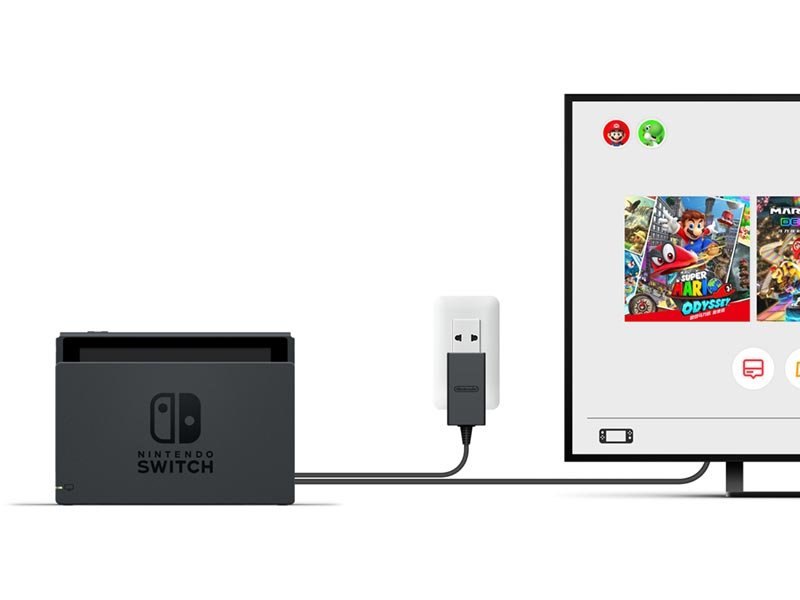up to 10% OFF!
How to connect Nintendo Switch to tv
Nintendo Switch has three game modes: handheld mode, desktop mode and TV mode. So, how to connect Nintendo Switch to tv? This guide can help you.
Required accessories
- Original or third-party supported Switch charging dock
- TV or portable monitor
- HDMI cable
- AC power adapter

How to connect Nintendo Switch to tv
- Connect the AC power adapter to the Switch charging dock;

- The Switch charging dock is connected to the TV (or portable monitor) via HDMI cable;
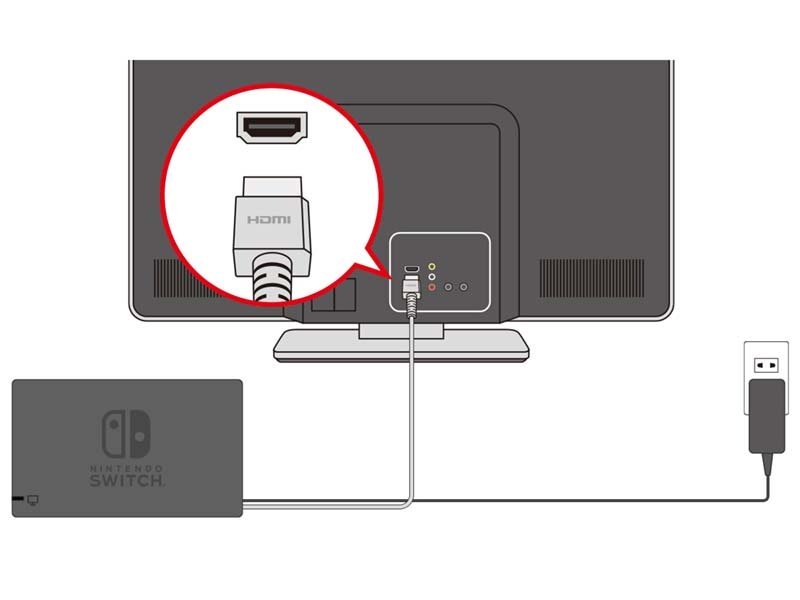
- Turn on the TV and switch the signal source to the connected HDMI port;
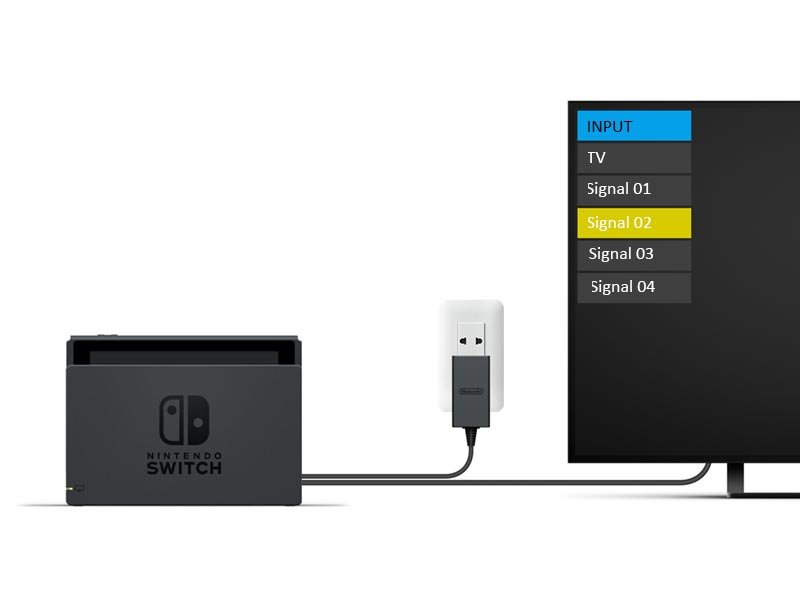
- Turn on the Switch and press the “A” button to enter the main menu;

- Remove the left and right joy-cons, and insert the console into the Switch dock;
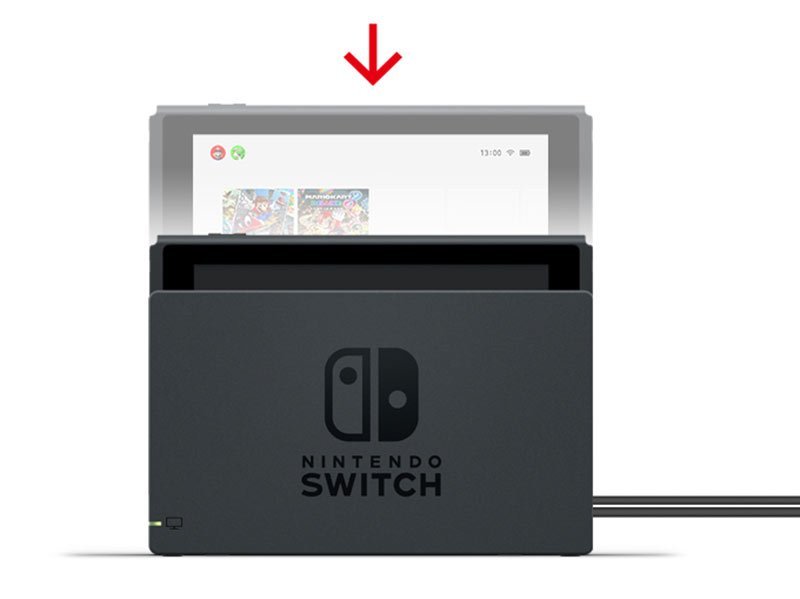
- If the TV shows the game screen, it means that you have successfully switched to the TV mode.