up to 10% OFF!
How to Choose a Portable Monitor (04) – Bit Depth
Color depth, also known as bit depth, is a measure of how many colors a monitor can display. It is determined by the number of bits used for each color channel (red, green, and blue) of a pixel. The higher the color depth, the more shades of each color are available, resulting in a more realistic and vibrant image.
Why bit depth matters
Color depth affects the quality of the image on your monitor, especially when it comes to gradients, shadows, and details. A low color depth can cause banding, where you can see distinct bands of color instead of a smooth transition. This can make the image look unnatural and dull.
A high color depth can avoid banding and produce a more lifelike image, with more variations in color and contrast. This can enhance your viewing experience, whether you are watching a movie, playing a game, or working on a project.
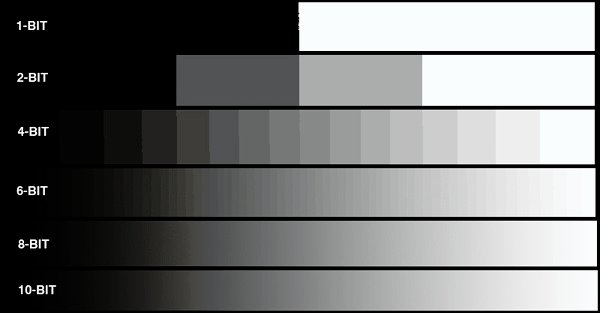
How to compare bit depth
Color depth is usually expressed in bits per channel (bpc) or bits per pixel (bpp). For example, an 8-bit monitor means that each color channel can have 256 shades, resulting in a total of 16.7 million colors (256 x 256 x 256). A 10-bit monitor means that each color channel can have 1024 shades, resulting in a total of 1.07 billion colors (1024 x 1024 x 1024).
The difference between 8-bit and 10-bit color depth is easily visible when you look at a gradient of a single color, such as the blue sky. On an 8-bit monitor, you can see distinct bands of blue, while on a 10-bit monitor, you can see a smooth transition of blue.
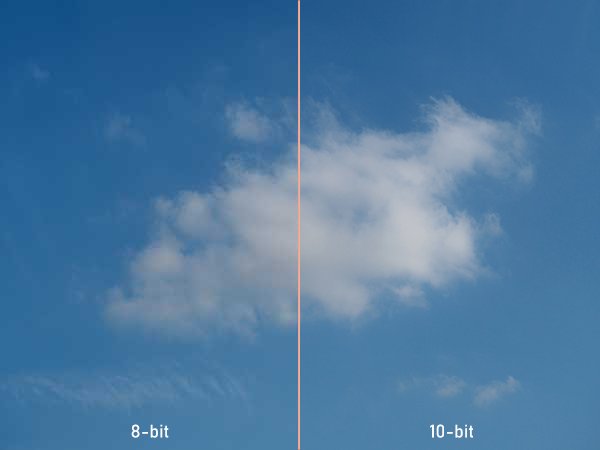
Some monitors also support higher color depths, such as 12-bit or 16-bit, which can display even more colors. However, these are not very common and may require special hardware and software to use.
How to choose a portable monitor with a high bit depth
If you want to enjoy a high-quality image on your portable monitor, you should look for a monitor that supports a high color depth. However, there are some factors that you need to consider before buying one.
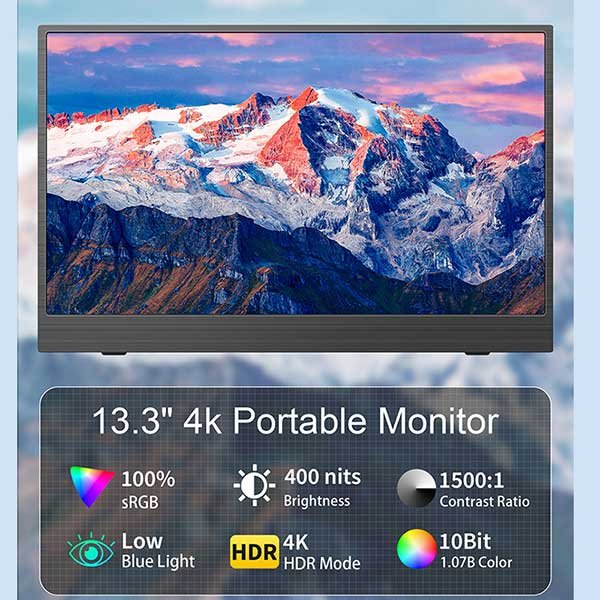
First, you need to make sure that your device (such as your laptop, tablet, or smartphone) can output a high color depth signal. Otherwise, you will not be able to take advantage of the monitor’s capabilities. You can check your device’s specifications or settings to see what color depth it supports.
Second, you need to make sure that the cable or adapter that you use to connect your device to the monitor can support a high color depth signal. Some cables or adapters may have limitations on the bandwidth or the resolution that they can handle. You can check the product description or the user manual to see what color depth they support.
Third, you need to make sure that the content that you watch or play on the monitor can support a high color depth. Some content, such as movies, games, or photos, may have a lower color depth than the monitor, which means that you will not see the full range of colors that the monitor can display. You can check the content’s specifications or settings to see what color depth it supports.

