up to 10% OFF!
Switch joy con controller NFC Turbo 6-axis
$46.90
This cheap switch joy cons has similar functions to the official Switch joy con controller. DNS-1926 joy con grip has built-in six-axis gyroscope and vibration motor, and supports NFC, Turbo function, wake-up function, etc.There are seven joy con colors to choose from.
Switch joy con controller parameter:
Product name: DNS-1926 Switch joy con controller
Interface type: USB Type-C
Sensor: six-axis gyroscope sensor
Vibration function: support motor vibration
Power supply mode: built-in lithium battery 300mAh
Charging method: USB DC 5V/<250mA
Use time: about 8 hours
Charging time: about 2 hours
Material: ABS
Applicable products: Nintendo Switch console
Packing list: DNS-1926 Switch joy con controller (left and right), charging cable, manual
joy con colors:
A total of seven kinds of joy con colors: Animal Crossing, Red Blue, Blue Pink, Purple Orange, Pink Green, Gray, Black.

Joy con grip reference current:
Sleep current: 10uA
Pairing current: ≈55mA
Working current: <40mA
Motor vibration current: <100mA

Cheap switch joy cons operating:
Handheld mode connection
After the Console is turned on, insert the left and right controllers into the sliding slots respectively.
Bluetooth mode connection
- Turn on the Bluetooth function, click on the console homepage: System setings -> Airplane Mode -> Controller Connection(bluetooth);
- Bluetooth pairing mode, click on the console homepage: Controllers -> Change Grip/Orde;
- Press and hold the Switch joy con controller pairing button (PAIR) for 3 seconds to enter the Bluetooth search mode. After the connection is successful, the LED indicator of the corresponding channel is always on.
Reconnect mode
After the Switch joy con controller is paired with the console once, short press any key (except L3, R3, PAIR) to enter the reconnect mode.
Home button to wake up
Press the HOME button on the right joy con grip to turn on the device, then you can wake up and connect to the dormant Switch console.
Charging instructions
- Switch joy con controller shutdown state: LED1-4 indicators flash cyclically (2Hz) when charging, and the LED indicator turns off when fully charged;
- Switch joy con controller Bluetooth connection status: When the controller is connected to the power adapter via USB-C, the console interface will display the charging status;
- In handheld mode, you can also charge the controller through the Switch console.
Note: The controller cannot be charged through the USB-C interface when it is in handheld mode!
Hibernation and shutdown
- When the controller is in the power-on state, short press the PAIR button to enter the sleep state;
- When the Switch console closes the screen, the online controller will automatically shut down;
- When the controller is in the back-connecting state and cannot be connected after 15 seconds, it will enter the dormant state;
- When the controller is in the state of code matching, it will enter the dormant state if it cannot be coded after 1 minute.
Low voltage alarm
When the battery voltage is lower than 3.55V ± 0.1V, the indicator of the current working channel will flash slowly.
Turbo function
- Left joy con grip: Hold down the Turbo button and then short press the button you want to set (L, ZL, L3, SL, SR, cross key), or hold down the button you want to set and short press the Turbo button. You can cancel the Turbo function in the same way.
- Right joy con grip: Press and hold the Turbo button and then short press the button you want to set (A, B, X, Y, R1, R2, R3, SL, SR), or press and hold the button you want to set and then short press Turbo key. You can cancel the Turbo function in the same way.
Note: Turbo settings will all be cleared after shutting down!
Ring Fit Adventure operating instructions
- Left joy con grip: After pairing with the console, the operation is the same as the official controller;
- Right joy con grip: Plug the right joy con grip into the ring-con and press and hold the “Home” button for 1 second to enter the “Multitask Mode”. Short press “R3” key to exit “Multitask Mode”.
Built-in NFC card data
The cheap Switch joy cons comes with NFC card data, a total of 500 card data for 12 games.
For more functions and detailed settings of this cheap Switch joy cons, please see this introduction.
| Weight | 0.5 kg |
|---|---|
| Color | Animal Crossing, Red Blue, Blue Pink, Purple Orenge, Pink Green, Gray, Black |
Only logged in customers who have purchased this product may leave a review.


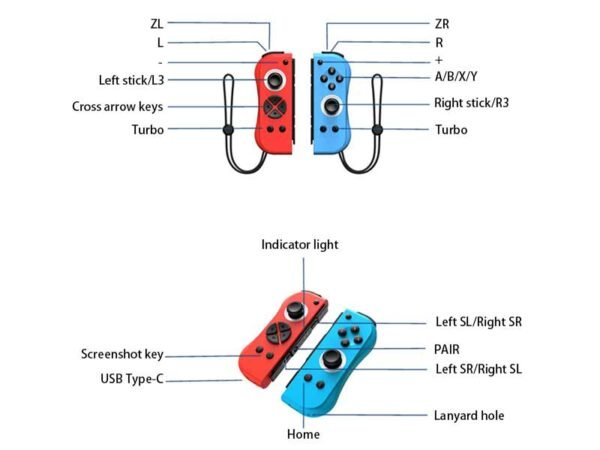






Reviews
There are no reviews yet.